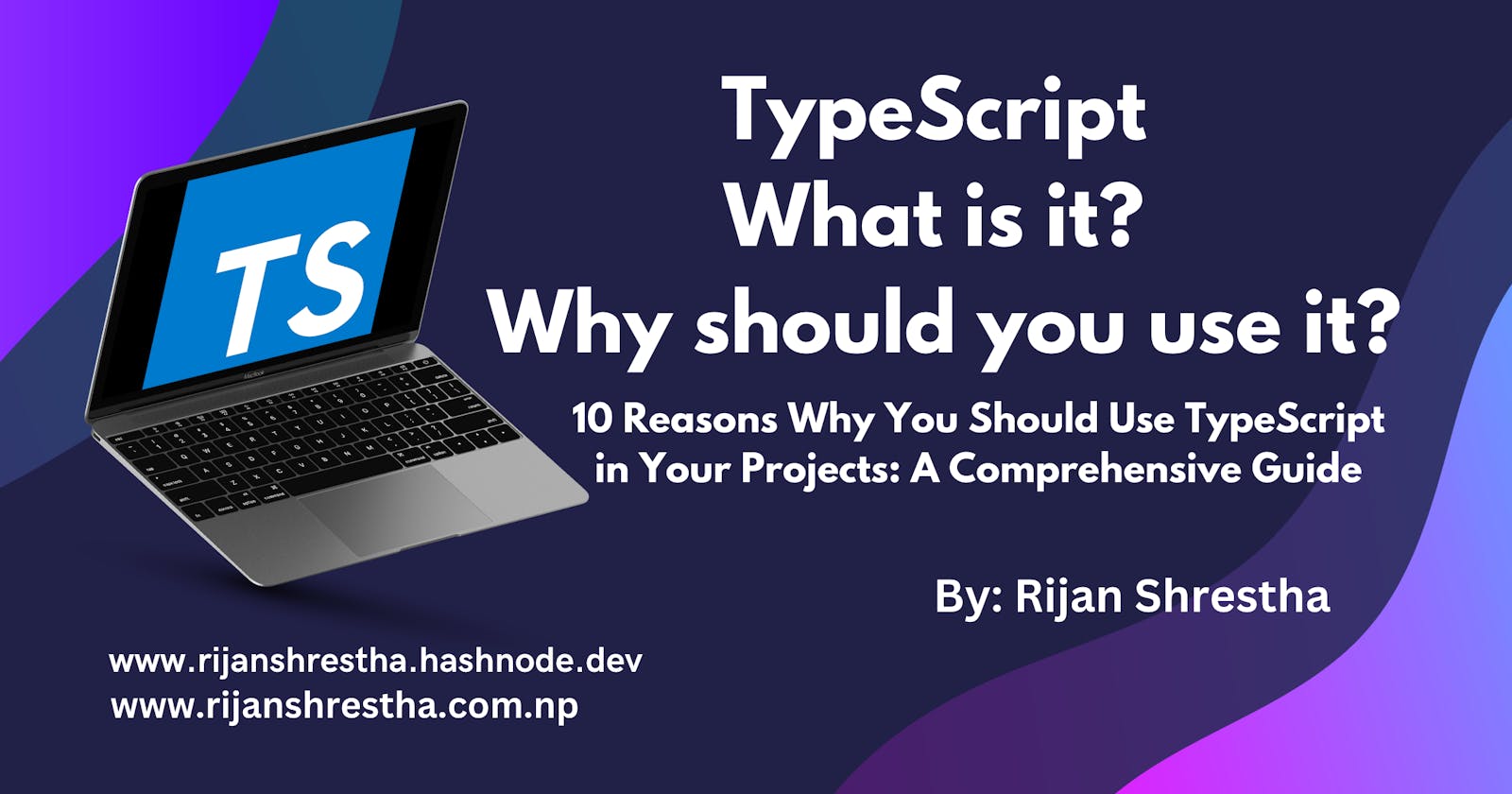10 Reasons Why You Should Use TypeScript in Your Projects: A Comprehensive Guide
Improve Code Quality and Maintainability with TypeScript: Learn the Benefits, Setup, and FAQs
Table of contents
No one likes errors. Especially when you are a developer, error messages are the last thing you want while on a project you just finished - or just what you thought was finished. Frustrating right? I understand, my friend. As developers, we loathe writing code that is difficult to maintain and debug. We do wish there was a way to catch errors early on in the development process and improve your code quality. Well there is already a solution. And that is none other than TypeScript - a superset of JavaScript that can take your coding game to the next level.
With TypeScript, you can add strong typing and interfaces to your code, making it more robust, scalable, and easier to maintain. Say goodbye to cryptic error messages and hello to more descriptive ones that help you quickly identify and fix issues. In this comprehensive guide, we'll show you the many benefits of TypeScript and how it can help you become a better, more efficient developer. So buckle up and get ready for an exciting journey into the world of TypeScript!
Buckle up, here are the Top 10 reasons why TypeScript should be your new best friend in project development.
Strong Typing
TypeScript is known for its strong typing, which helps to catch errors during the compilation process. Unlike JavaScript, where variables are loosely typed, TypeScript's variables, functions, and classes are strongly typed, making it easier to avoid runtime errors. When a developer assigns a variable a certain data type in TypeScript, the compiler ensures that only values of that data type are assigned to it. For instance, if a developer tries to assign a string value to a variable that is declared as a number, TypeScript will throw a compile-time error.
let age: number = 20;
age = 'twenty';
// Error: Type '"twenty"' is not assignable to type 'number'.
Better IDE Support
TypeScript provides better IDE support than JavaScript. With the help of type information, IDEs like Visual Studio Code, WebStorm, and Sublime Text provide better code completion, error highlighting, and debugging. TypeScript also makes it easier for developers to navigate through the codebase, as they can easily search for types and interfaces, and also find references to functions and variables.
Improved Code Maintainability
TypeScript has the potential to make codebases more maintainable. Its strong typing ensures that code is written consistently and predictably, making it easier to maintain over time. By catching errors early on, TypeScript helps prevent bugs from being introduced into production code. Additionally, the strong typing makes it easier to understand and update code, especially as projects grow larger and more complex.
Enhanced Code Readability
TypeScript improves code readability by providing more context about the code's intent. It makes it easier for developers to understand the types of data being used in functions and classes. TypeScript's interfaces also make code more self-documenting by defining the structure of an object. This helps developers understand how the code works, even if they didn't write it themselves.
interface Person {
name: string;
age: number;
}
function greet(person: Person) {
return `Hello, ${person.name}! You are ${person.age} years old.`;
}
const john: Person = { name: 'John', age: 25 };
console.log(greet(john));
// Output: Hello, John! You are 25 years old.
Easy Migration from JavaScript
If you already have a JavaScript project, migrating to TypeScript is relatively easy. TypeScript is a superset of JavaScript, so existing JavaScript code can be gradually converted to TypeScript over time. TypeScript also allows you to use existing JavaScript libraries, so you don't have to rewrite everything from scratch.
// JavaScript code
function add(a, b) {
return a + b;
}
// TypeScript code
function add(a: number, b: number): number {
return a + b;
}
Robust Community Support
TypeScript has a robust community with many libraries and tools available. This means that there is a wealth of resources available for developers looking to learn TypeScript or solve specific problems. Additionally, TypeScript is an open-source project that is actively developed and maintained by Microsoft.
Better Error Handling
TypeScript's strong typing makes it easier to catch errors before they happen, and this helps to reduce the number of bugs that get shipped to production. It is also easier to read and understand error messages in TypeScript, as they are more descriptive and provide more context than the error messages in JavaScript. This helps developers quickly identify and fix errors.
let message = 'Hello, World!';
message = 123;
// Error: Type 'number' is not assignable to type 'string'.
Improved collaboration with team members
With TypeScript, you can define clear interfaces for your code, making it easier for other developers to understand and work with. This can be especially useful when working on large projects with multiple team members, as it reduces the risk of miscommunication and makes it easier to spot errors.
Enhanced code navigation and refactoring
TypeScript's strong typing allows for more efficient code navigation and refactoring. You can quickly jump to a function's definition or find all references to a particular variable, making it easier to make changes to your codebase without introducing bugs.
Improved scalability and code maintenance
As your project grows in size and complexity, maintaining the codebase can become increasingly challenging. TypeScript's type system makes it easier to manage and refactor large codebases, reducing the risk of introducing bugs or breaking changes.
FAQs
What is TypeScript?
TypeScript is a statically typed superset of JavaScript that adds new features to the language, such as strong typing and interfaces.
Why should I use TypeScript?
TypeScript offers several advantages over JavaScript, including strong typing, better IDE support, improved code maintainability, enhanced code readability, easy migration from JavaScript, and robust community support.
Can TypeScript be used with Node.js?
Yes, TypeScript can be used with Node.js. TypeScript has built-in support for Node.js.
Does TypeScript work with all browsers?
TypeScript is compiled into JavaScript, so it works with all browsers that support JavaScript. However, some features of TypeScript, such as async/await, require modern browser support.
Does TypeScript slow down my development process?
TypeScript can require some additional setup and configuration, but once you have it set up, it can speed up development by catching errors early on and providing better IDE support.
Is TypeScript suitable for all programming paradigms?
Yes, TypeScript can be used with a variety of programming paradigms, including object-oriented programming, functional programming, and reactive programming.
Is TypeScript a replacement for JavaScript?
No, TypeScript is not a replacement for JavaScript. TypeScript is a superset of JavaScript that adds additional features, such as strong typing and interfaces, but it compiles down to regular JavaScript that can be run in any browser or JavaScript environment.
Can I use existing JavaScript libraries with TypeScript?
Yes, TypeScript allows you to use existing JavaScript libraries, so you don't have to rewrite everything from scratch.
Does TypeScript require a lot of additional setups?
Setting up TypeScript can require some additional setup and configuration, but once you have it set up, it can actually speed up development by catching errors early on and providing better IDE support.
Is TypeScript difficult to learn?
If you are already familiar with JavaScript, learning TypeScript should be relatively easy. TypeScript adds new features to the language, but it is designed to be a natural extension of JavaScript.
In conclusion, TypeScript is a powerful tool that can help improve code quality and maintainability. It's strong typing, better IDE support, improved code maintainability, enhanced code readability, easy migration from JavaScript, and robust community support make it a great choice for any project. If you're not already using TypeScript in your projects, now is a great time to start. With its many benefits, TypeScript can help make your development process smoother, more efficient, and less error-prone.